Fix React Router navlink-exact when activeClass is not working
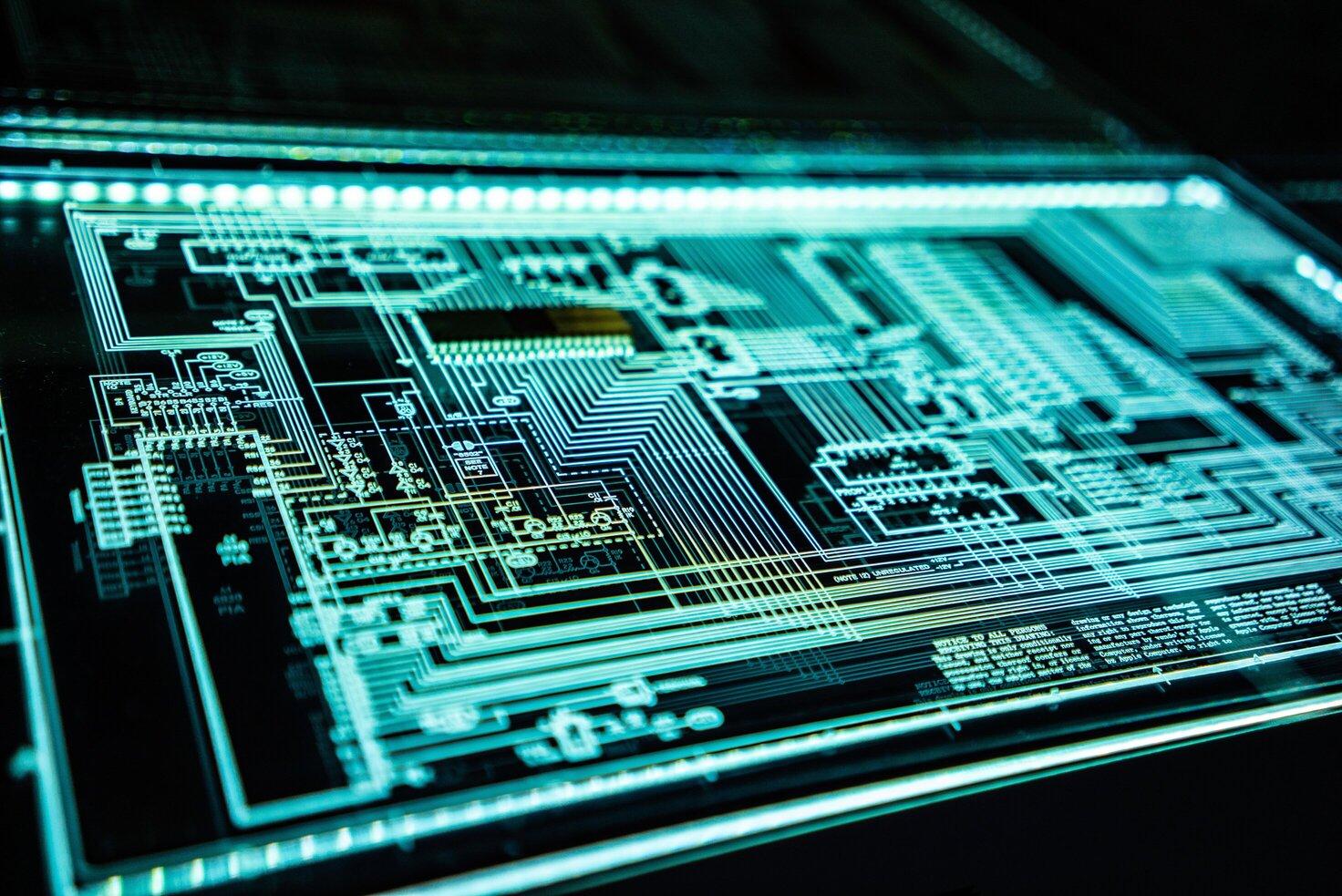
If you're adding navlinks with react router because you want to set the active class you might find that it doesn't work. These are the steps I had to take to make this work.
// set the exact property on the route
<Route path={"/"} exact={true} component={SharingLinks} />
// but you also need to add exact={true} to your NavLink from react-router!
<NavLink
to={"/"}
exact={true}
activeClassName="active-menu-item"
>
Sharing Link
</NavLink>